- Marketing Nation
- :
- Support
- :
- ToutApp Support
- :
- Toutapp Documents
- :
- Calendar Functionality
Your Achievements
Next /
Sign inSign in to Community to gain points, level up, and earn exciting badges like the new Applaud 5 BadgeLearn more!
View All BadgesSign in to view all badges
Calendar Functionality
- Mark as New
- Bookmark
- Subscribe
- Mute
- Subscribe to RSS Feed
- Permalink
- Report Inappropriate Content
Let your recipients know when you’re available by pressing the Calendar button
which pulls in your Google calendar and allows you to add specific dates and times that you’re free,
and the recipient can reply back with a time that works for them!
Contributors
-
 Anonymous
Anonymous
No ratings

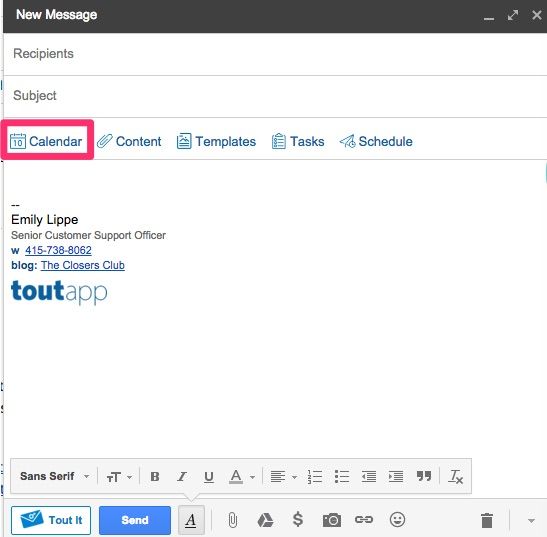
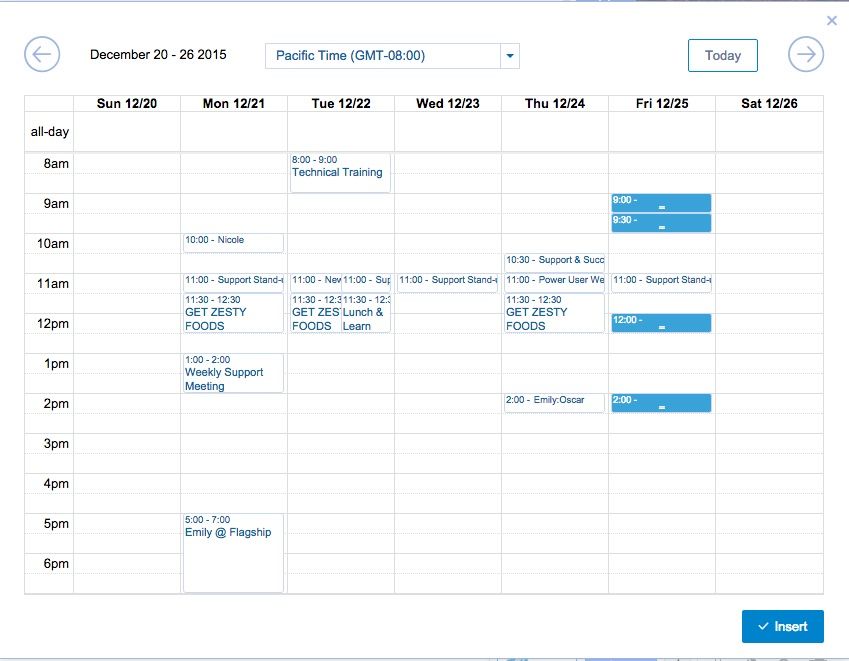
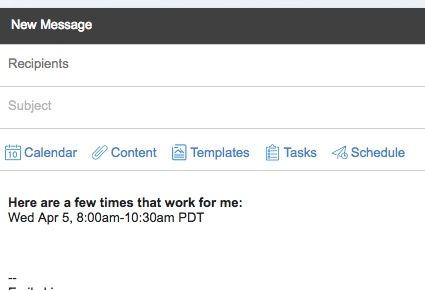
.png)