- Marketing Nation
- :
- Support
- :
- ToutApp Support
- :
- Toutapp Documents
- :
- How do I share a group?
Your Achievements
Next /
Sign inSign in to Community to gain points, level up, and earn exciting badges like the new Applaud 5 BadgeLearn more!
View All BadgesSign in to view all badges
How do I share a group?
- Mark as New
- Bookmark
- Subscribe
- Mute
- Subscribe to RSS Feed
- Permalink
- Report Inappropriate Content
Sharing a group of leads or contacts with your team is super simple in Tout.
1. Select the group you want to share.
2. Click "Share Options" in the top right.
3. Select the Subteam you want to share with and add notes to notify your team with.
4. Click Share
And, when you share this group - your teammates will get automatically notified in Sales Beat.
Contributors
-
 Anonymous
Anonymous
No ratings

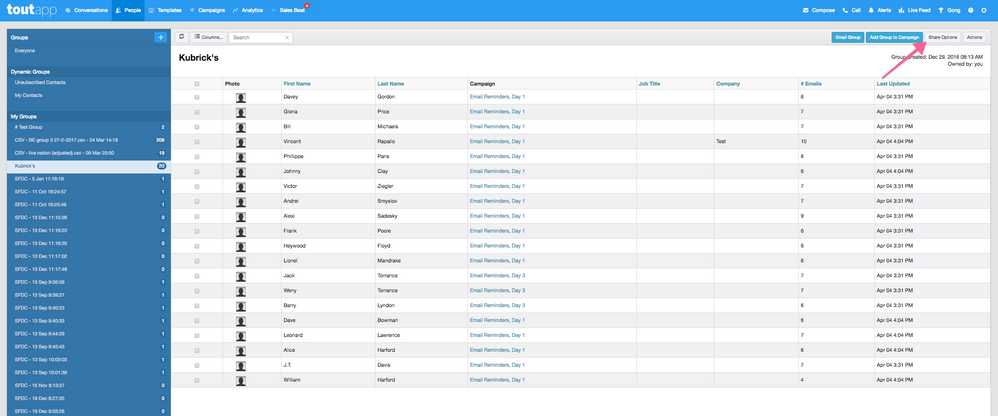
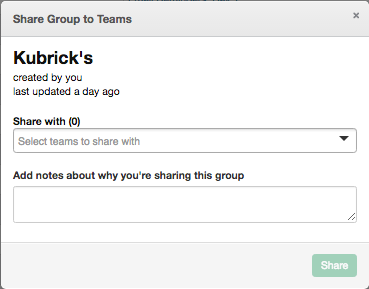
.png)