- Marketing Nation
- :
- Support
- :
- ToutApp Support
- :
- Toutapp Documents
- :
- How To Add Auto-Unsubscribes To A Template?
Your Achievements
Next /
Sign inSign in to Community to gain points, level up, and earn exciting badges like the new Applaud 5 BadgeLearn more!
View All BadgesSign in to view all badges
How To Add Auto-Unsubscribes To A Template?
- Mark as New
- Bookmark
- Subscribe
- Mute
- Subscribe to RSS Feed
- Permalink
- Report Inappropriate Content
To add these auto-unsubscribes to a Template, you can click into the Template->'Edit'
and choose the option to append either the auto-unsubscribe, auto-block unsubscribe, or both!
Once these selections have been saved, they will be auto-appended below your signature whenever you send emails with this template.
NOTE: To adjust how these unsubscribes appear, you can click into the 'Timezones & Unsubscribes' tab within the 'Settings' page!
Contributors
-
 Anonymous
Anonymous
No ratings

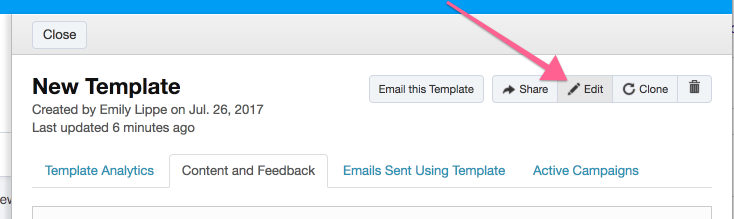
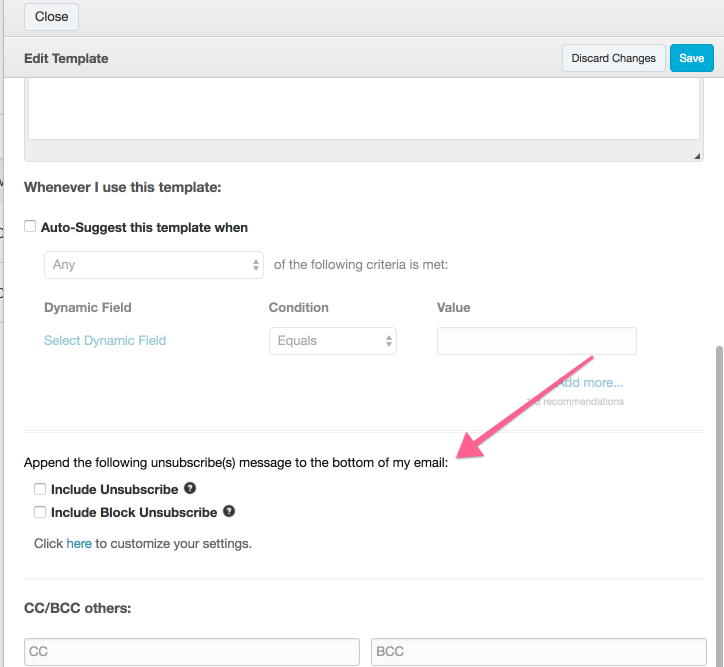
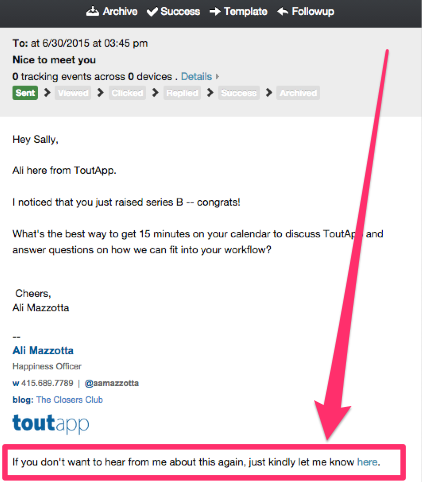
.png)