- Marketing Nation
- :
- Support
- :
- ToutApp Support
- :
- Toutapp Documents
- :
- How do Email tasks work?
How do Email tasks work?
- Mark as New
- Bookmark
- Subscribe
- Mute
- Subscribe to RSS Feed
- Permalink
- Report Inappropriate Content
Rather than sending an email in a campaign, you have the option to create a Task to remind you to send the email.
The great thing about this - is that you can choose when your subsequent emails go out AND you have the opportunity to personalize each individual email before it gets sent out.
You'll be able to access this task right from your inbox in Gmail and Outlook, as well as in ToutApp.com and in your Live Feed.
To have your email be queued up as an email task, just check the following email task option:
When you select this option, the email will show up in your Task bar in Command Center:
If you click Email, it will pop out the Template you selected in the Campaign to send to the contact (Tout will also complete your task so your Campaign moves forward):
Here's what the task will look like in the Live Feed:
And what it looks like in Gmail:
-
 Anonymous
Anonymous

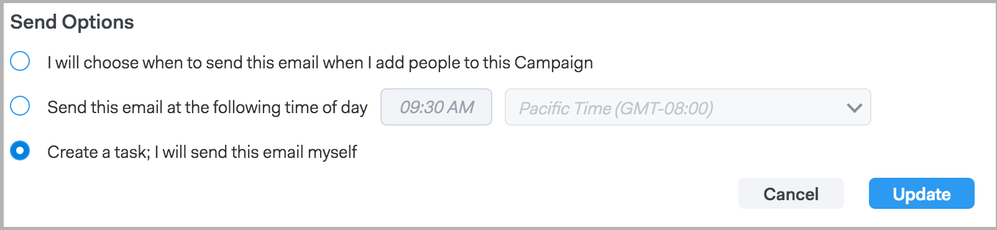
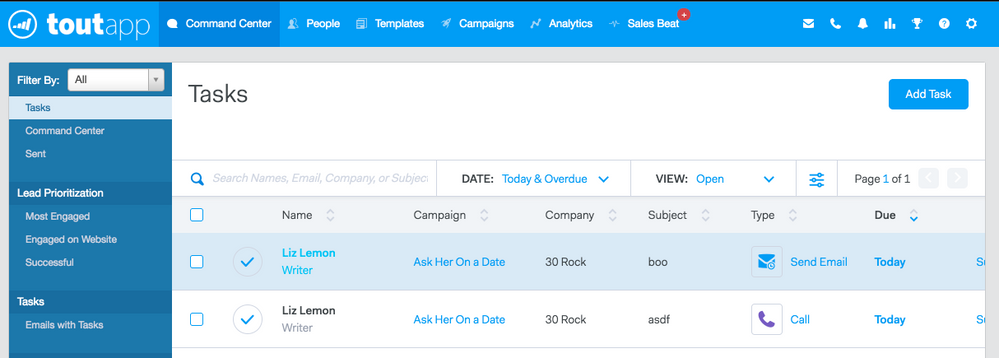
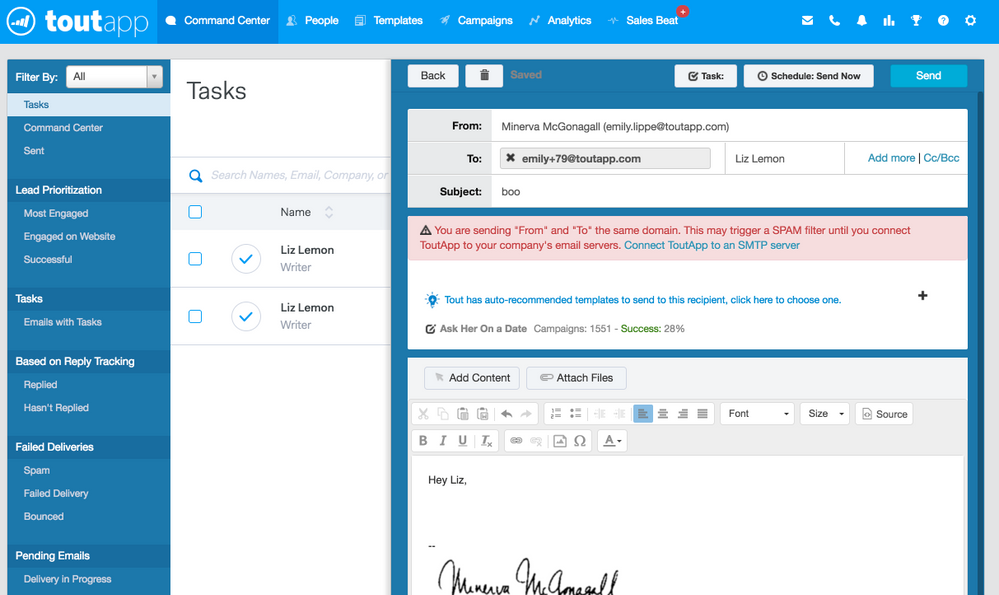
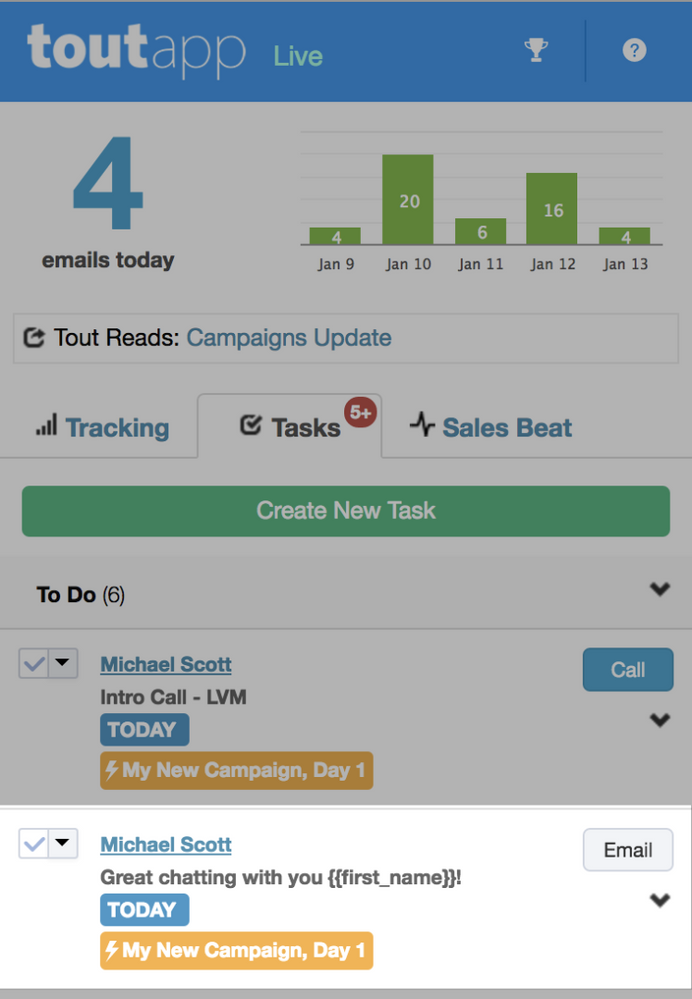
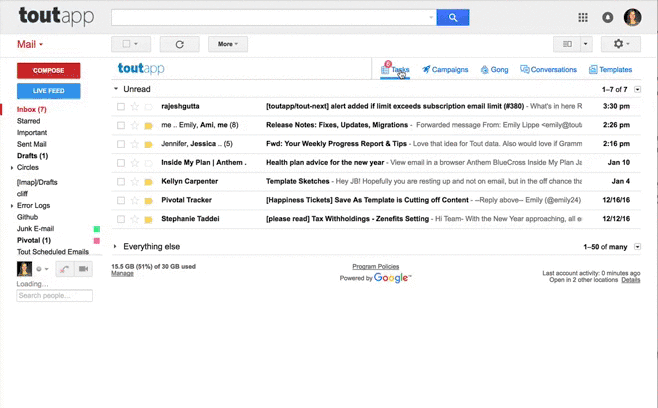
.png)