- Marketing Nation
- :
- Support
- :
- Knowledgebase
- :
- FORMS 1.0 - Change Your Form Label Layout
Your Achievements
Next /
Sign inSign in to Community to gain points, level up, and earn exciting badges like the new Applaud 5 BadgeLearn more!
View All BadgesSign in to view all badges
FORMS 1.0 - Change Your Form Label Layout
- Mark as New
- Bookmark
- Subscribe
- Mute
- Subscribe to RSS Feed
- Permalink
- Report Inappropriate Content
When designing a form you may want to customize the location and alignment of the labels.
1. Select a form and click on Edit Form.
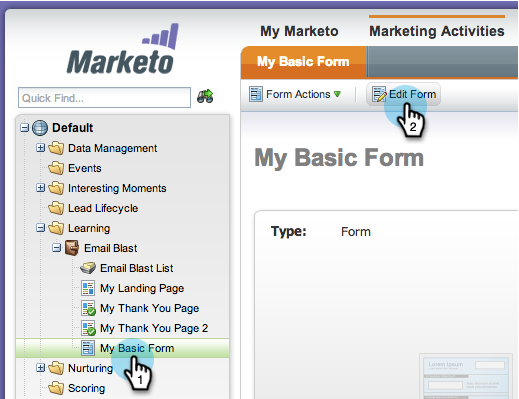
2. Under the Form Properties select a different Layout.
Once you have selected your layout, click into the canvas to apply it.
Nice job! You now know how to change the form label layout.

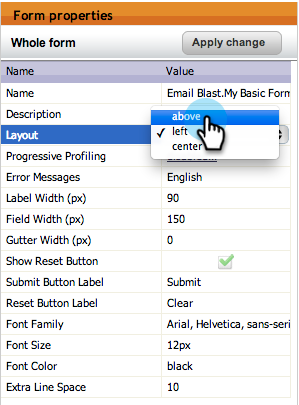
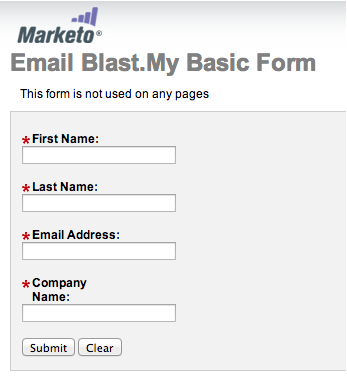
.png)